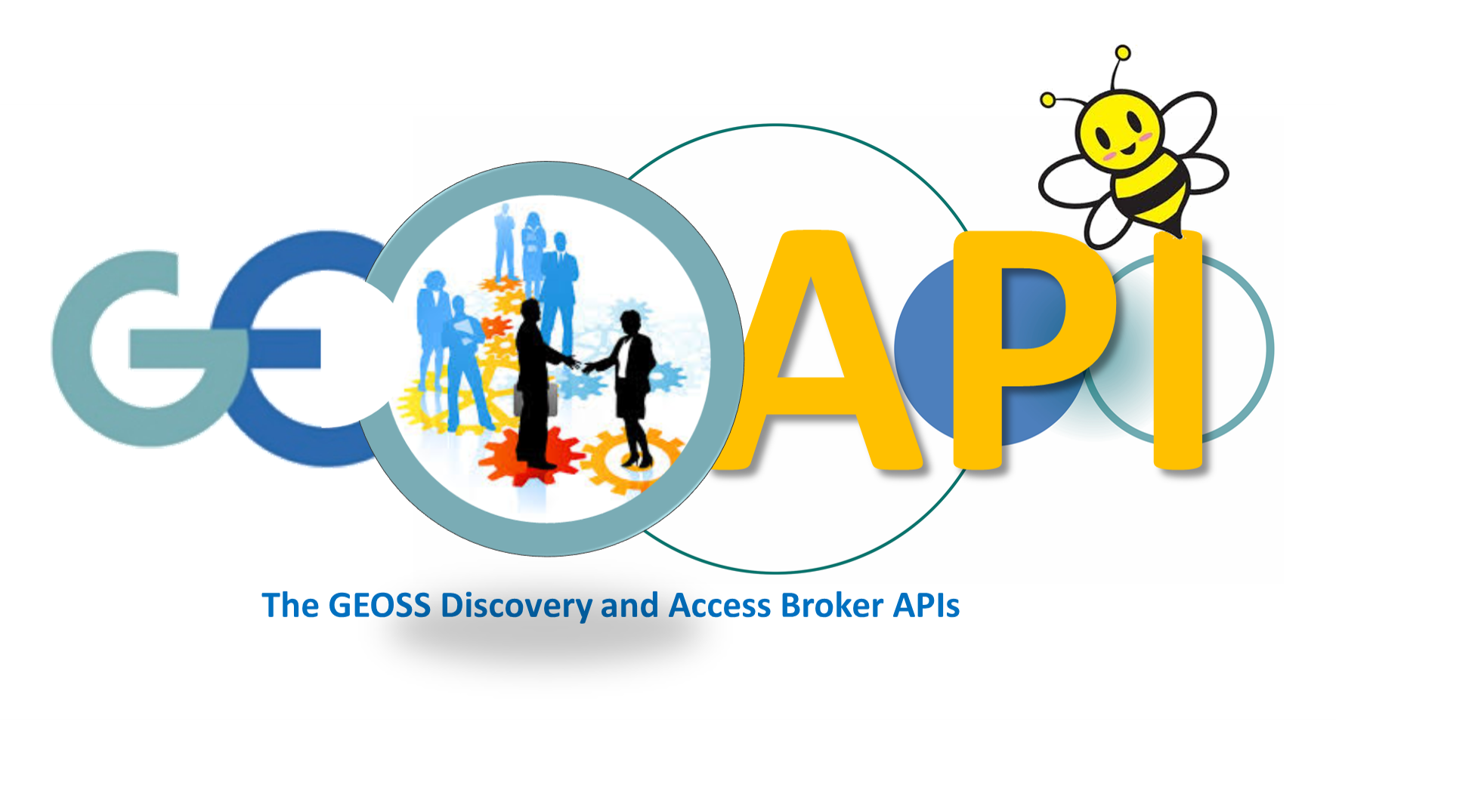DAB
The API entry point. This object provides the ability to create a node connected to an existing
DAB server instance. DAB is a composed node and it's
the root of the hierarchical structure defined by the DAB brokered sources.
The main DAB operation allows to discover
any nodes regardless of their level in the hierarchy.
How to create a DAB instance
In order to minimize the use of global variables DAB object is defined as a member of GIAPI. E.g.:// remote endpoint
var remoteDab = GIAPI.DAB('https://api.geodab.eu/dab/');
// local endpoint
var localDab = GIAPI.DAB('./');
See also GIAPI.
Basic and advanced constraints
The discover supports basic and advanced constraints.
- Basic constraints:
- Advanced constraints:
The following parameters expressed as key-value pair allow to set advanced constraints.
- Miscellaneous General purpose constraints.
loc: name of a location where to constraint the discover. It can be used instead of thewhereconstraint. E.g: "italy", "u.s.a", "africa"gdc: includes only or excludes all the "GEOSS Data Core" datasets in the/from the discover. Possible values are 'true' or 'false'sources: comma separated list of sources identifiers; only the related sources are included in the discover. This is an alternative way to the DABSource.include methodsba: a "GEO Societal Benefit Area". E.g.:"agriculture", "climate", "disasters"hl: the type of node to discover. Possible values are: "dataset" for simple nodes, "series" for composed nodesprot: a protocol used to access the data linked to the discovered nodes. E.g: "HTTP", "urn:ogc:serviceType:WebMapService:1.1.1:HTTP", "OGC:WMS-1.1.1-http-get-map"frmt: a format of the data linked to the discovered nodes. E.g.: "image/gif", "application/zip"kwd: a keyword which describes the nodes to discover
- Legal constraints These constraints can be used to filter the nodes basing on their legal constraints.
uselim: limitation applied on the use of the data linked to the discovered nodes (string)lac: includes only or excludes all the nodes having some legal access constraints. Possible values are 'true' or 'false'luc: includes only or excludes all the nodes having some legal use constraints. Possible values are 'true' or 'false'
- IRIS Event constraints These constraints affect only the "IRIS Event" source (type = "IRIS_EVENT").
minmag: integer value of the minimum magnitudemaxmag: integer value of the maximum magnitudemagt: the type of magnitude (case insensitive). E.g.: "ML", "Ms", "mb", "Mw", "all", "preferred"mind: limit to events with depths equal to or greater than the specified depth. Double value expressed in kilometersmaxd: limit to events with depths less than or equal to the specified depth. Double value expressed in kilometersevtOrd: ordering of the results. Possible values are: "time" and "magnitude"
- INPE constraints These constraints affect only the "INPE CDSR" source (type = "INPE").
inpe-sat-name: satellite name (string). E.g.: "AQUA"inpe-instr-name: instrument name (string). E.g.: "MODIS"
- Earth Observation constraints Specific Earth Observation constraints.
sta: station description (string)sensor: sensor description (string)bandwl: histogram mean (double)proclev: processing level (double)illazan: illumination azimuth angle (double)illzean: illumination zenith angle value (double)cloudcp: cloud cover percentage (double)sarPolCh: polarisation channels (string)sarPolMd: polarisation mode (string)sensorResolution: sensor resolution (double)sensorResolutionMax: maximum sensor resolution (double)sensorResolutionMin: minimum sensor resolution (double)
Constructor
DAB
-
endpoint -
[viewId] -
[servicePath] -
[cswPath] -
[openSearchPath]
Item Index
Methods
Properties
Methods
accessLink
-
onResponse -
[options]
If this {{#crossLink "GINode"}}node{{/crossLink}} is not accessible, this method does nothing.
The data is accessed using a set of {{#crossLink "AccessOptions"}}options{{/crossLink}} which allow to specify several output parameters such as {{#crossLink "AccessOptions/CRS:property"}}Coordinate Reference System{{/crossLink}}. Not all the possible combinations of {{#crossLink "AccessOptions"}}access options{{/crossLink}} parameters are valid for a given data; the valid set of parameters to access the data of this node can be retrieved with the {{#crossLink "GINode/accessOptions:method"}}
accessOptions method{{/crossLink}}.If the
options parameter is omitted,
the data link is created using the available {{#crossLink "AccessOptions"}}reducedOption{{/crossLink}} that can
be retrieved with the {{#crossLink "GINode/accessOptions:method"}}accessOptions method{{/crossLink}}
Parameters:
-
onResponseFunctionCallback function for receiving asynchronous query response -
[options]AccessOptions optionalThe access {{#crossLink "AccessOptions"}}options{{/crossLink}} which allows to specify the data output parameters. If omitted, the data link is created using the available {{#crossLink "AccessOptions"}}reducedOption{{/crossLink}} (see {{#crossLink "GINode/accessOptions:method"}}accessOptionsmethod{{/crossLink}})
accessOptions
-
onResponse
If this {{#crossLink "GINode"}}node{{/crossLink}} is not accessible, this method does nothing.
Each returned object contains a
validOptions array, and a defaultOption and a reducedOption. E.g.:
var options = {
"validOptions": [
{
"CRS": "EPSG:4326",
"format": "IMAGE_PNG",
"firstAxisSize": {
"label": "Lat",
"value": 300
},
"secondAxisSize": {
"label": "Lon",
"value": 300
},
"spatialSubset": {
"south": -60.0,
"west": -180.0,
"north": 90.000007823,
"east": 180.000018775
},
"temporalSubset": {
"from" : "2000-01-01T00:00:00Z",
"to": "2013-01-01"
}
},
{
"CRS": "EPSG:3857",
"format": "IMAGE_JPEG",
"firstAxisSize": {
"label": "X",
"value": 455
},
"secondAxisSize": {
"label": "Y",
"value": 300
},
"spatialSubset": {
"south": -60.0,
"west": -180.0,
"north": 90.000007823,
"east": 180.000018775
},
"temporalSubset": {
"from" : "2000-01-01T00:00:00Z",
"to": "2013-01-01"
}
}],
"defaultOption":
{
"CRS": "EPSG:4326",
"format": "IMAGE_PNG",
"firstAxisSize": {
"label": "Lat",
"value": 300
},
"secondAxisSize": {
"label": "Lon",
"value": 300
},
"spatialSubset": {
"south": -60.0,
"west": -180.0,
"north": 90.000007823,
"east": 180.000018775
},
"temporalSubset": {
"from" : "2000-01-01T00:00:00Z",
"to": "2013-01-01"
}
},
"reducedOption":
{
"CRS": "EPSG:4326",
"format": "IMAGE_PNG",
"firstAxisSize": {
"label": "Lat",
"value": 395
},
"secondAxisSize": {
"label": "Lon",
"value": 600
},
"spatialSubset": {
"south": -60.0,
"west": -180.0,
"north": 90.000007823,
"east": 180.000018775
},
"temporalSubset": {
"from" : "2013-01-01",
"to": "2013-01-01"
}
}
}
concept
-
keyword -
onResponse -
[options]
Retrieves concepts related to the given keyword
directAccessLinks
()
String[]
See also {{#crossLink "GINode/isDirectlyAccessible:method"}}{{/crossLink}} method
Returns:
discover
-
onResponse -
[constraints] -
[options] -
[onStatus]
While the expand is limited to the node children,
the result set of a discover query contains any GINode
with a report matching the given constraints (if any), regardless of their level in the
hierarchy.
Extending a discover ResultSet
Normally the result of this method is a single ResultSet. When the extension option is used,
the discover might generate more than one ResultSet according to the following rules:
- generation of concepts list
- execution of a specific query for each concept in the list
- creation of a ResultSet for each query with at least one result
relation is different from NONE,
the generated list contains also concepts satisfying the
provided relation.
The method throws an Exception if the extension option is not properly configured (see
extension option for more info)
Parameters:
-
onResponseFunctiononResponse Callback function for receiving asynchronous query response
-
[constraints]Object optionalOnly nodes matching the given constraints is returned as result of the discover. The constraints argument object supports the following properties:
-
[where]Bbox optionalA bounding box which includes the results. See also spatial relation option
-
[when]TimePeriod optionalA time period which includes the results
-
[what]String/Array optionalA single search keyword or an array of search keywords; in case of multiple keywords, unless specified with the
options.searchOperator, the search terms are related by OR logic operator. E.g:constraints.what = "sst"; constraints.what = ["sst","temperature"]; options.searchOperator = "AND";As default the search is performed on the report title and report keyword fields; the
options.searchFieldsargument can be used to specify different fields. E.g.:options.searchFields = "title,abstract"; -
[who]String/Array optionalA single report id or an array report id; only the content of the correspondent nodes (matching the above constraints if any) is discovered. In case of simple nodes (which have no content), they are always added to the result set regardless of the above constraints (if any).E.g:
constraints.who = "id1"; constraints.who = ["id1,"id2,"id3"]; -
[kvp]Object/Array optionalA single advanced constraint or array of advanced constraints submitted in the key-value pair format. E.g.:
See here for a complete list of supported key-value pair parameters.constraints.kvp = {"key":"minmag","value":"6"}; constraints.kvp = [{"key": "minmag", "value": "6"},{{"key": "magt", "value": "MWW"}}];
-
-
[options]Object optionalThis parameter object supports the following properties:
-
[start=1]Integer optionalThe start index of the first result set node, starting from 1
-
[pageSize=10]Integer optionalThe size of the result set pages
-
[extension]Object optionalThis option allows to extend the discover and has the following properties:
-
[timeout]Integer optionalset a request timeout (in milliseconds)
-
[searchFields="title,keyword"]String optionalA single search field or a comma separated list of search fields in which to perform the keyword search (see
constraints.what). Possible search fields are:- title (default): the search is performed in the report title
- keyword (default): the search is performed in the report keyword
- anytext: the search is performed in the whole textual content of the report
- description: the search is performed in the report description
-
[searchOperator="OR"]String optionalthe logic operator for multiple keywords in the
constraints.whatconstraints. Possible values are: "OR" and "AND" -
[spatialRelation]SpatialRelation optionalThe spatial relation used to include the results in the bounding box selected with the where constraint
-
[termFrequency="keyword,format,protocol,source"]String optionalOne or more comma separated list of term frequency target; by default all the term frequency targets are selected.
Possible term frequency targets are:- keyword
- format
- protocol
- source
See here for more info
-
-
[onStatus]Function optionalCallback function called every second for receiving asynchronous source status info
-
statusArrayEvery second, this argument is updated with an array of SourceStatus, one for each DAB source plus another representing the DAB node with the status of the whole process and with title "DAB"
-
expand
-
onResponse -
[pageSize=10]
The {{#crossLink "ResultSet"}}result set{{/crossLink}} contains the underlying first level nodes (this node children). If this node is a {{#crossLink "DAB"}}{{/crossLink}} instance, than the first call of this method returns the correspondent {{#crossLink "DABSource"}}sources{{/crossLink}}.
If the {{#crossLink "ResultSet"}}result set{{/crossLink}} is split in more than one {{#crossLink "Page"}}page{{/crossLink}} use the {{#crossLink "GINode/expandNext:method"}}expandNext method{{/crossLink}} to retrieve the next ones. If this is a {{#crossLink "Report/type:property"}}simple node{{/crossLink}}, the {{#crossLink "ResultSet"}}result set{{/crossLink}} is empty
Parameters:
-
onResponseFunctiononResponse Callback function for receiving asynchronous query response-
resultSetResultSetThe expansion result set set. In case of error, this argument contains an empty result set with the ResultSet/error:property property describing the problem occurred
-
-
[pageSize=10]Integer optionalThe size of the {{#crossLink "ResultSet"}}result set{{/crossLink}} {{#crossLink "Page"}}pages{{/crossLink}}
expandNext
-
onResponse -
[execute]
execute argument is true, retrieves the next
{{#crossLink "ResultSet"}}result set{{/crossLink}} {{#crossLink "Page"}}page{{/crossLink}}.
If this node is a {{#crossLink "Report/type:property"}}composed node{{/crossLink}} but it has never been expanded, an Exception is thrown.If this is a {{#crossLink "Report/type:property"}}simple node{{/crossLink}}, this method returns
false
Parameters:
-
onResponseFunctiononResponse Callback function for receiving asynchronous query response. See onResponse for more info -
[execute]Boolean optionalIf omitted or set tofalse, this method tests if other pages in the result set are available and returns the test result. If set totrueand the test is positive, this method retrieves the next result set page and returnstrue. If set totrueand the test is negative this method returnsfalse
Returns:
find
-
id -
onResponse
Parameters:
googleImageMapType
-
map -
[initOptions]
All the available ImageMapTypeOptions are allowed; this method implements the
getTileUrl function in order to build the correct WMS GetMap request.
Parameters:
-
mapgoogle.maps.Mapinstance required for the implementation of thegetTileUrlfunction -
[initOptions]Object optionalSee ImageMapTypeOptions for more info
Returns:
has_olVector_Layer
()
String[]
Strings, each string is the name of an available vector layer.
Returns:
isAccessible
()
See also {{#crossLink "GINode/accessOptions:method"}}{{/crossLink}} and {{#crossLink "GINode/accessLink:method"}}{{/crossLink}} methods
Returns:
true if this node is linked to one or more data and it is asynchronously accessible,
false otherwise
isDirectlyAccessible
()
See also {{#crossLink "OnlineInfo/accessType:property"}}OnlineInfo.accessType{{/crossLink}} property
Returns:
true if this node is linked to one or more data and it has one or more direct access links,
false otherwise.ol3WMS_Layer
-
[opt_options]
As explained in the ol.source.TileWMS constructor documentation, the returned layers can be optionally created with additional parameters and options for the GetMap request (see
opt_options argument). E.g.:
var opt_options = {};
opt_options.params = {LAYERS: name, TRANSPARENT: true}; //WMS request parameters. At least a LAYERS param is required.
opt_options.attributions = new ol.Attribution({
html: 'All maps © ' + 'ExampleMap'
});
var layers = giNode.ol3WMS_Layer(opt_options);
Parameters:
-
[opt_options]Object optionalSee Tile WMS options in the ol.source.TileWMS constructor
Returns:
olTiles_Layer
-
[initOptions]
As explained in the OpenLayers.Layer.WMS constructor documentation, the returned layers can be optionally created with additional parameters and options for the GetMap request (see
initOptions argument). E.g.:
var initOptions = {};
initOptions.params = {transparent: true}; // corresponds to the OpenLayers.Layer.WMS params argument
initOptions.options = {opacity: 0.5}; // corresponds to the OpenLayers.Layer.WMS options argument
var layers = giNode.olTiles_Layer(initOptions);
Parameters:
-
[initOptions]Object optionalobject literal of options passed the OpenLayers.Layer.WMS constructor-
[params]Object optionalthis argument corresponds to the OpenLayers.Layer.WMS
paramsargument Note: thelayersproperty is provided by the API -
[options]Object optionalthis argument corresponds to the OpenLayers.Layer.WMS
optionsargument
-
Returns:
olVector_Layer
-
onResponse
Besides, client applications are required (at the moment) to handle the cross-origin nature of the request which is executed (GML is an XML encoding)
Parameters:
-
onResponseFunctionCallback function for receiving asynchronous result-
resultObject/Arraythe Array of available OpenLayers.Layer.Vector objects
-
olWMS_Layer
-
[initOptions]
As explained in the OpenLayers.Layer.WMS constructor documentation, the returned layers can be optionally created with additional parameters and options for the GetMap request (see
initOptions argument). E.g.:
var initOptions = {};
initOptions.params = {transparent: true}; // corresponds to the OpenLayers.Layer.WMS params argument
initOptions.options = {opacity: 0.5}; // corresponds to the OpenLayers.Layer.WMS options argument
var layers = giNode.olWMS_Layer(initOptions);
Parameters:
-
[initOptions]Object optionalobject literal of options passed the OpenLayers.Layer.WMS constructor-
[params]Object optionalthis argument corresponds to the OpenLayers.Layer.WMS
paramsargument Note: thelayersproperty is provided by the API -
[options]Object optionalthis argument corresponds to the OpenLayers.Layer.WMS
optionsargument
-
Returns:
overview
-
id -
onResponse -
[options]
options.index (0 if not specified) and
appends <img> to the element having the given id.The {{#crossLink "Report/overview:property"}}overview{{/crossLink}} property can be available also if this {{#crossLink "GINode"}}node{{/crossLink}} is not accessible.
The method throws an Exception if
id does not correspond to an element
or if options.index does not respect the following statement: index >= 0 && index <= {{#crossLink "Report/overview:property"}}overview{{/crossLink}}.length - 1
Parameters:
-
idStringthe id of an element in which to append the <img> element of the selected overview -
onResponseFunctionCallback function for receiving asynchronous request status -
[options]Object optional-
[index=0]Number optionalindex of this node overview array
-
[size="medium"]String optionalThe overview size (aspect ration is preserved). Possible values are:
- "extra small": 48x48 px
- "small": 96x96 px
- "medium": 144x144 px
- "large": 288x288 px
- "original": the original size of the target overview image
-
[force=false]Boolean optionalIf set to
truea "no overview" image is used in case of error or in case an overview is not available -
[backgroundURL]String optionalURL of an additional image to load as background of the overview image (use this only if the overview image is transparent)
-
Returns:
true if this {{#crossLink "GINode"}}node{{/crossLink}} has an
{{#crossLink "Report/overview:property"}}overview{{/crossLink}}, false otherwise
pubSubManager
()
PubSubManager
Returns the PubSubManager instance.
Returns:
returns the PubSubManager instance
report
-
[newReport]
Parameters:
-
[newReport]Report optionalThe new {{#crossLink "Report"}}report{{/crossLink}}
Returns:
sources
-
onResponse -
[viewId]
Retrieves the nodes representing the sources brokered by this DAB instance. DAB sources can also be retrieved as result of the first call of the expand method
Parameters:
-
onResponseFunctionCallback function for receiving asynchronous query response
-
resultArrayArray of DAB sources In case of error, this argument contains an empty array
-
[error]String optionalIn case of error, this argument contains a message which describes the problem occurred
-
-
[viewId]String optional
view
-
[action] -
[constraints]
Defining a "client-side" view on the result set
A "client-side" view is a way to limit the result set on one or more specific constraint like where constraint, thus providing a "view" of the entire result set.
Additional constraints used in the discover are merged with the view constraints in order to further refine the initial result set.
For example, a web portal can provide earthquakes info only on the west coast of south America, by defining a view with the
where constraint covering that area.
When the users make a search they can retrieve only results from the area defined in the view; furthermore they can add, for example, when constraint
to retrieve results in a particular temporal period.
Parameters:
Returns:
the current view constraints
Properties
uiId
String
DOM elements