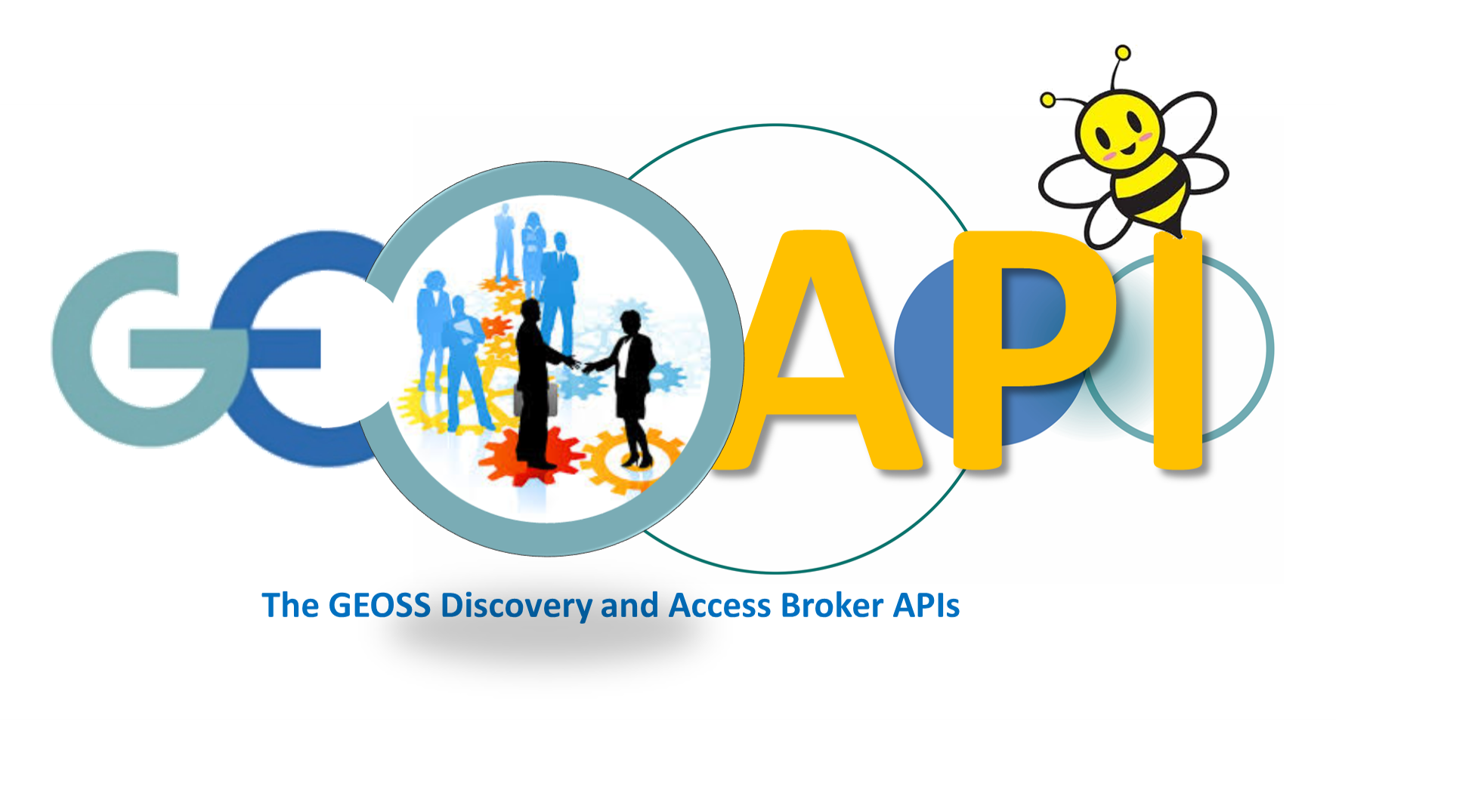UI_Utils
Collection of static UI utility methods.
The following CSS is required:
<!-- API CSS -->
<link rel="stylesheet" type="text/css" href="https://api.geodab.eu/docs/assets/css/giapi.css" />
Item Index
Methods
- addCloseButtonOnTab static
- dialog static
- discoverDialog static
- enterKeyDown static
- helpImage
- isFullScreen
- loadOverview static
- openNodeInfoPage static
- removeDialogBorders static
- removeGlassPane static
- separator static
- separator static
- setGlassPane static
Methods
addCloseButtonOnTab
-
id -
onClose
Adds a close button on the right side of a jQuery UI Tabs tab with the given id. The button is appended to the
<ul> or <ol> element which defines the tabs
dialog
-
action -
[options]
Generic dialog
Parameters:
-
actionStringpossible values are:
- "open"
- "isOpen"
- "close"
-
[options]Object optionalall the jQuery UI Dialog options are allowed plus the following
discoverDialog
-
action
Dialog to show during a discover
Parameters:
-
actionStringpossible values are:
- "open"
- "isOpen"
- "close"
enterKeyDown
-
handler
Set a callback which handles the enter key pression
Parameters:
-
handlerFunction
helpImage
-
title -
helpMsg -
css -
imgClass
Creates a small help icon which shows a dialog when clicked
isFullScreen
()
loadOverview
-
node -
id -
[options]
Loads the given node overview in the HTML
container with the specified id using the "small" size of 96x96px and set a "click" listener to the container in order to show
the image (in its original size) in a maximizable dialog
Parameters:
-
nodeGINode -
idString -
[options]Object optionalall the
overviewoptions are allowed. Ifselectoris set,indexis ignored-
[selector]Boolean optionalif set, in case of multiple overviews available, two arrow buttons "left" and "right" placed on bottom of the overview container allow to select which overview to show
-
[maintainSize]Boolean optionalis set, the overview container maintains the size of the "small" overview size of 96x96 px also if the the image is smaller than 96x96
-
openNodeInfoPage
-
dabNode -
targetNodeId
Opens a page with detailed info on the GINode with the given targetNodeId
removeDialogBorders
-
id
Removes the borders from the jQuery UI Dialog with the specified id
Parameters:
-
idObjectthe dialog identifier
removeGlassPane
()
static
Removes the glass pane from the HTML element with the given targetId
and set the opacity to 1. If a background was set, it is removed.
See also setGlassPane
separator
-
css
Draws a thin light gray line; see the line class in the API CSS file
Parameters:
-
cssStringcss for the <div> element of the icon; at least a width must be set
separator
()
static
Exit from the full screen mode of the browser