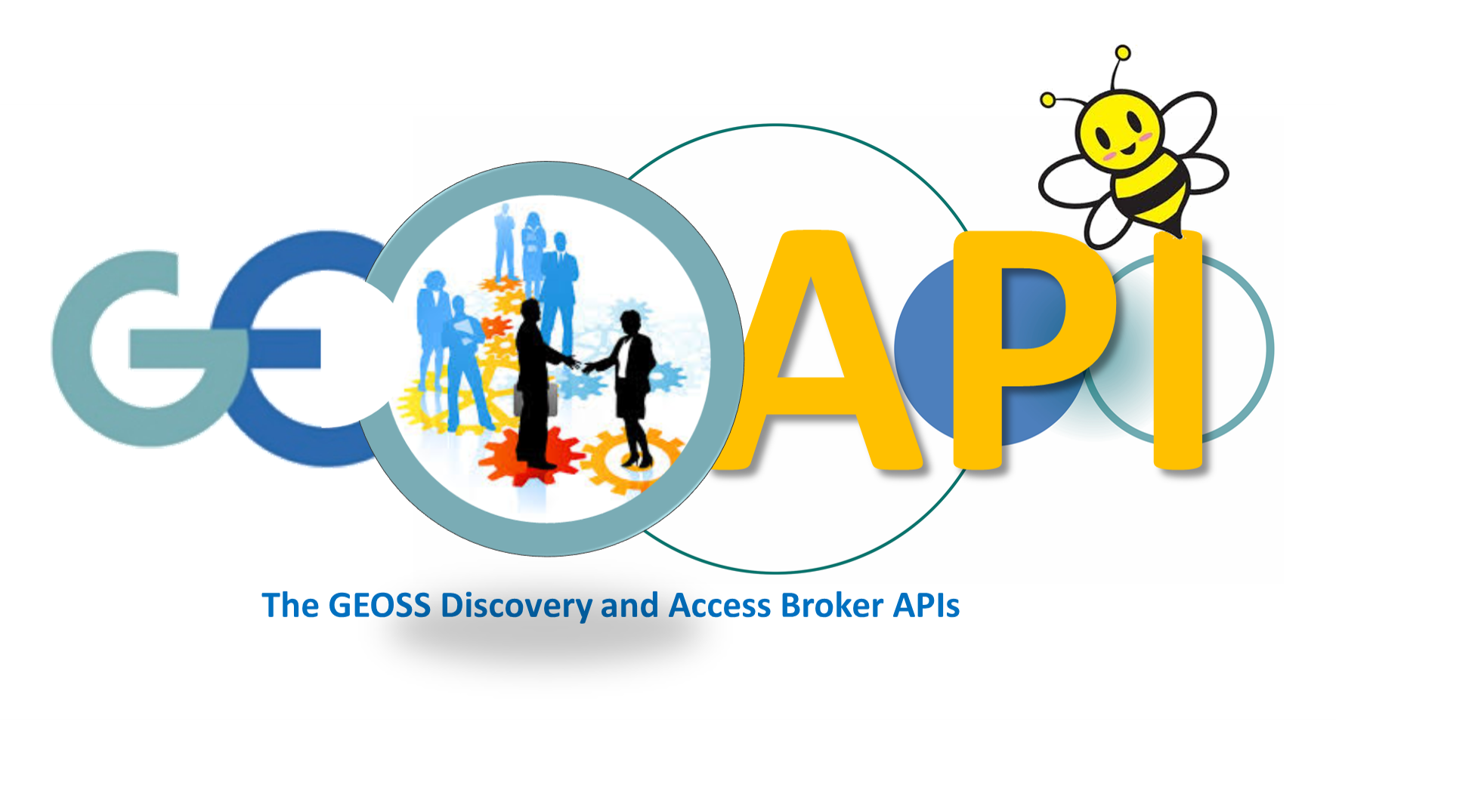GINode
A GINode is a Geo Information node representing an abstract geospatial resource, a "dataset" or a "service", available as result of a query to the DAB.
Nodes properties such as title and abstract are described by a report. A particular Report property attribute is type, which defines which kind of interactions are available with the node. When a node represents a "service" such as WMS, WCS, etc, the report has an additional service property.
Node accessibility
Usually a node is linked to one or more data. If the linked data is accessible by means of a set of options, the node is
accessible otherwise it is directly accessible; a node can be both accessible and directly accessible.
- accessible nodes provide one or more links that can be retrieved by means of the accessLink method. To test if this node is accessible use the isAccessible method
- directly accessible nodes provide one or more links that can retrieved by means of the directAccessLinks method. To test if this node is directly accessible use the isDirectlyAccessible method
This API provides two other kinds of nodes: DAB and DAB sources
Item Index
Methods
Properties
Methods
accessLink
-
onResponse -
[options]
If this node is accessible, retrieves the
link to access the data linked to this node.
If this node is not accessible, this method does nothing.
The data is accessed using a set of options which allow to specify
several output parameters such as Coordinate Reference System. Not all the possible combinations of
access options parameters are valid for a given data; the valid set of parameters to access the data of this
node can be retrieved with the accessOptions method.
If the options parameter is omitted,
the data link is created using the available reducedOption that can
be retrieved with the accessOptions method
Parameters:
-
onResponseFunctionCallback function for receiving asynchronous query response
-
[options]AccessOptions optionalThe access options which allows to specify the data output parameters. If omitted, the data link is created using the available reducedOption (see
accessOptionsmethod)
accessOptions
-
onResponse
If this node is accessible, retrieves one or more
objects containing a list of validOptions, the defaultOption and the
reducedOption to use
as options for the accessLink method.
If this node is not accessible, this method does nothing.
Each returned object contains a validOptions array, and a defaultOption and a reducedOption. E.g.:
var options = {
"validOptions": [
{
"CRS": "EPSG:4326",
"format": "IMAGE_PNG",
"firstAxisSize": {
"label": "Lat",
"value": 300
},
"secondAxisSize": {
"label": "Lon",
"value": 300
},
"spatialSubset": {
"south": -60.0,
"west": -180.0,
"north": 90.000007823,
"east": 180.000018775
},
"temporalSubset": {
"from" : "2000-01-01T00:00:00Z",
"to": "2013-01-01"
}
},
{
"CRS": "EPSG:3857",
"format": "IMAGE_JPEG",
"firstAxisSize": {
"label": "X",
"value": 455
},
"secondAxisSize": {
"label": "Y",
"value": 300
},
"spatialSubset": {
"south": -60.0,
"west": -180.0,
"north": 90.000007823,
"east": 180.000018775
},
"temporalSubset": {
"from" : "2000-01-01T00:00:00Z",
"to": "2013-01-01"
}
}],
"defaultOption":
{
"CRS": "EPSG:4326",
"format": "IMAGE_PNG",
"firstAxisSize": {
"label": "Lat",
"value": 300
},
"secondAxisSize": {
"label": "Lon",
"value": 300
},
"spatialSubset": {
"south": -60.0,
"west": -180.0,
"north": 90.000007823,
"east": 180.000018775
},
"temporalSubset": {
"from" : "2000-01-01T00:00:00Z",
"to": "2013-01-01"
}
},
"reducedOption":
{
"CRS": "EPSG:4326",
"format": "IMAGE_PNG",
"firstAxisSize": {
"label": "Lat",
"value": 395
},
"secondAxisSize": {
"label": "Lon",
"value": 600
},
"spatialSubset": {
"south": -60.0,
"west": -180.0,
"north": 90.000007823,
"east": 180.000018775
},
"temporalSubset": {
"from" : "2013-01-01",
"to": "2013-01-01"
}
}
}
directAccessLinks
()
String[]
Returns an array containing all the available direct access links.
See also OnlineInfo.accessType property.
See also isDirectlyAccessible method
Returns:
An array containing all the available direct access links or an empty array if none are available
expand
-
onResponse -
[pageSize=10]
If this node is composed, the result of the expansion is a
result set split in pages
(possibly one if the matched nodes are minor than the result set page size).
The result set contains the underlying first level nodes (this node children). If this
node is a DAB instance, than the first call of this method
returns the correspondent sources.
If the result set is split in more than one page
use the expandNext method to retrieve the next ones.
If this is a simple node, the result set is empty
Parameters:
-
onResponseFunctiononResponse Callback function for receiving asynchronous query response
-
resultSetResultSetThe expansion result set set. In case of error, this argument contains an empty result set with the ResultSet/error:property property describing the problem occurred
-
-
[pageSize=10]Integer optionalThe size of the result set pages
expandNext
-
onResponse -
[execute]
If this node has already been expanded, this method
tests if other pages in the result set
are available. If the test is positive and the execute argument is true, retrieves the next
result set page.
If this node is a composed node but it has never been expanded, an Exception is thrown.
If this is a simple node, this method returns false
Parameters:
-
onResponseFunctiononResponse Callback function for receiving asynchronous query response. See onResponse for more info
-
[execute]Boolean optionalIf omitted or set to
false, this method tests if other pages in the result set are available and returns the test result. If set totrueand the test is positive, this method retrieves the next result set page and returnstrue. If set totrueand the test is negative this method returnsfalse
Returns:
true if other pages in the result set are available, false otherwise
googleImageMapType
-
map -
[initOptions]
Retrieves an array of google.maps.ImageMapType;
if the current node does not provide any layer
an empty array is returned.
All the available ImageMapTypeOptions are allowed; this method
implements the getTileUrl function in order to build the correct WMS GetMap request.
Parameters:
-
mapgoogle.maps.Mapinstance required for the implementation of the
getTileUrlfunction -
[initOptions]Object optionalSee ImageMapTypeOptions for more info
Returns:
array (possible empty) of google.maps.ImageMapType
has_olVector_Layer
()
String[]
This method checks if the node provides one or more layers
of type OpenLayers.Layer.Vector.
The method returns an array of Strings, each string is the name of an available vector layer.
Returns:
the Array of names of available OpenLayers.Layer.Vector layers.
isAccessible
()
Tests if this node is accessible.
See also accessOptions and accessLink methods
Returns:
true if this node is linked to one or more data and it is asynchronously accessible,
false otherwise
isDirectlyAccessible
()
Tests if this node is directly accessible.
See also directAccessLinks method.
See also OnlineInfo.accessType property
Returns:
true if this node is linked to one or more data and it has one or more direct access links,
false otherwise.
ol3WMS_Layer
-
[opt_options]
Retrieves an array of ol.source.TileWMS ;
if the current node does not provide any layer
an empty array is returned.
As explained in the ol.source.TileWMS
constructor documentation, the returned layers can be optionally created
with additional parameters and options for the GetMap request (see opt_options argument). E.g.:
var opt_options = {};
opt_options.params = {LAYERS: name, TRANSPARENT: true}; //WMS request parameters. At least a LAYERS param is required.
opt_options.attributions = new ol.Attribution({
html: 'All maps © ' + 'ExampleMap'
});
var layers = giNode.ol3WMS_Layer(opt_options);
Parameters:
-
[opt_options]Object optionalSee Tile WMS options in the ol.source.TileWMS constructor
Returns:
Array of ol.source.TileWMS possible empty if this node does not provide any
olTiles_Layer
-
[initOptions]
Retrieves an array of OpenLayers.Layer.WMS (TiledMapService type);
if the current node does not provide any layer
an empty array is returned.
As explained in the OpenLayers.Layer.WMS
constructor documentation, the returned layers can be optionally created
with additional parameters and options for the GetMap request (see initOptions argument). E.g.:
var initOptions = {};
initOptions.params = {transparent: true}; // corresponds to the OpenLayers.Layer.WMS params argument
initOptions.options = {opacity: 0.5}; // corresponds to the OpenLayers.Layer.WMS options argument
var layers = giNode.olTiles_Layer(initOptions);
Parameters:
-
[initOptions]Object optionalobject literal of options passed the OpenLayers.Layer.WMS constructor
-
[params]Object optionalthis argument corresponds to the OpenLayers.Layer.WMS
paramsargument Note: thelayersproperty is provided by the API -
[options]Object optionalthis argument corresponds to the OpenLayers.Layer.WMS
optionsargument
-
Returns:
Array of OpenLayers.Layer.WMS possible empty if this node does not provide any
olVector_Layer
-
onResponse
Retrieves an array of OpenLayers.Layer.Vector;
if the current node does not provide any layer
an empty array is returned.
Besides, client applications are required (at the moment) to handle the cross-origin nature of the request which is executed (GML is an XML encoding)
Parameters:
-
onResponseFunctionCallback function for receiving asynchronous result
-
resultObject/Arraythe Array of available OpenLayers.Layer.Vector objects
-
olWMS_Layer
-
[initOptions]
Retrieves an array of OpenLayers.Layer.WMS;
if the current node does not provide any layer
an empty array is returned.
As explained in the OpenLayers.Layer.WMS
constructor documentation, the returned layers can be optionally created
with additional parameters and options for the GetMap request (see initOptions argument). E.g.:
var initOptions = {};
initOptions.params = {transparent: true}; // corresponds to the OpenLayers.Layer.WMS params argument
initOptions.options = {opacity: 0.5}; // corresponds to the OpenLayers.Layer.WMS options argument
var layers = giNode.olWMS_Layer(initOptions);
Parameters:
-
[initOptions]Object optionalobject literal of options passed the OpenLayers.Layer.WMS constructor
-
[params]Object optionalthis argument corresponds to the OpenLayers.Layer.WMS
paramsargument Note: thelayersproperty is provided by the API -
[options]Object optionalthis argument corresponds to the OpenLayers.Layer.WMS
optionsargument
-
Returns:
Array of OpenLayers.Layer.WMS possible empty if this node does not provide any
overview
-
id -
onResponse -
[options]
If this node has an
overview,
creates an <img> having as source the overview
link at the given options.index (0 if not specified) and
appends <img> to the element having the given id.
The overview property can be available also if this node
is not accessible.
The method throws an Exception if id does not correspond to an element
or if options.index does not respect the following statement: index >= 0 && index <= overview.length - 1
Parameters:
-
idStringthe id of an element in which to append the <img> element of the selected overview
-
onResponseFunctionCallback function for receiving asynchronous request status
-
[options]Object optional-
[index=0]Number optionalindex of this node overview array
-
[size="medium"]String optionalThe overview size (aspect ration is preserved). Possible values are:
- "extra small": 48x48 px
- "small": 96x96 px
- "medium": 144x144 px
- "large": 288x288 px
- "original": the original size of the target overview image
-
[force=false]Boolean optionalIf set to
truea "no overview" image is used in case of error or in case an overview is not available -
[backgroundURL]String optionalURL of an additional image to load as background of the overview image (use this only if the overview image is transparent)
-